The final composite when i'd rendered out my sequences from maya into after effects, the sequences didn't match up so as i did this on the day of hand in i had to just key frame the bumps in AE which is why it's not as good as it was when in Maya.
Evaluation
I feel that i certainly didn't give my all to this project, which is a shame because towards the end where i was concentrating on the work i found that i was getting into it much more.
Maybe i found it difficult to get my head down because i wasn't sure of the process of what was involved, and procrastination was a winner for the most part.
This isn't like me to neglect a project as i thought it was close to last terms unit. I feel that it is certainly a good thing to learn about maya live as last term i thought i wasn't really into compositing, this was because again, there was no goal for me, i didn't try and understand the production process and the industry workflow standards.
If i were to do this again i believe that it would be much much better, and i plan to try it again because i want to prove to myself that i am capable of getting this right. I am happy that i can use this terms knowledge and go forth myself. I didn't even know what Maya Live was!!
Saturday, 6 March 2010
Animation and Tracking
Here are the playblasts from maya with the animation of the dino tracked in the scene.
Lighting
So i can't just stick my dino in without being lit properly in the scene, so as i was watching the scene we have some cuts where the lighting is soft on the facial features, then as we turn to Edward we are met with harsh lighting.

Strong directional lights for the dino

Soft spot light so i can have a feather on the edges maybe
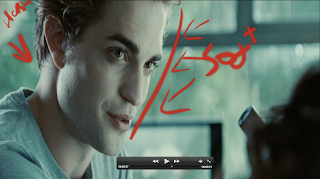
Even though i've written that the lighting is soft here, compared to the next shot with Bella, it is quite harsh.

Also i'm thinking to set the colour of the light to a soft pale blue as that's the grading of the film.

Strong directional lights for the dino

Soft spot light so i can have a feather on the edges maybe
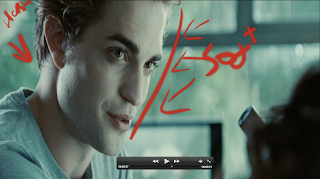
Even though i've written that the lighting is soft here, compared to the next shot with Bella, it is quite harsh.

Also i'm thinking to set the colour of the light to a soft pale blue as that's the grading of the film.
Tuesday, 2 March 2010
Problem
So after having a little fiddle with the rig, i realized that when i imported my character into the MayaLive scene it was too big, and i had no way of successfully scaling him down to fit the scene.
When i'd try and import him in with different scale settings the rig wouldn't resize with the mesh, also the problem i had with the left ear means when i re combine the mesh to the rig the ear spins in on itself. All crazy business.
So as it's being close to the deadline, i have decided to just admit defeat on JP and bring in another rig, which is a little baby dinosaur. I chose this dinosaur because the rig scales, it's a simple rig and i wanted to have a bi pedal rig as this was what JP was.
I have had a play with the dinosaur rig and all seems to work as i want it to.
So now i have the five scenes to animate on top of, and i've tested the dinosaur with the tracking, all works well. TICK TOCK!
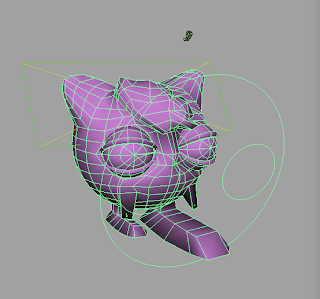
When i'd try and import him in with different scale settings the rig wouldn't resize with the mesh, also the problem i had with the left ear means when i re combine the mesh to the rig the ear spins in on itself. All crazy business.
So as it's being close to the deadline, i have decided to just admit defeat on JP and bring in another rig, which is a little baby dinosaur. I chose this dinosaur because the rig scales, it's a simple rig and i wanted to have a bi pedal rig as this was what JP was.
I have had a play with the dinosaur rig and all seems to work as i want it to.
So now i have the five scenes to animate on top of, and i've tested the dinosaur with the tracking, all works well. TICK TOCK!
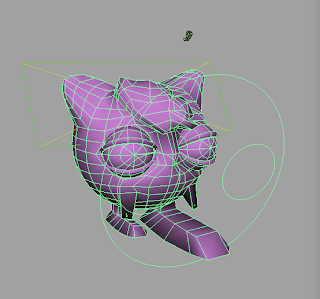
Subscribe to:
Comments (Atom)