So instead i will now be using the biology scene where Edward first talks to Bella.
Because of my download of twilight there was a problem when bringing in the image sequence into Maya Live shown in the below picture.
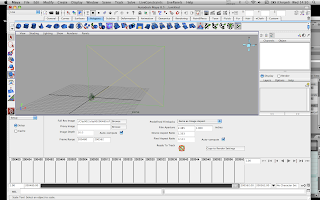
Basically for some reason no matter what setting i used for the screen size the image sequence didn't become visible. So this may be because the rip i have from the internet would may have been cropped so then it wont fit the standard settings. Also the size of the film may have been cropped so that it is a smaller file size to be sent on the internet. Steve also said that the higher the pixel resolution the better so that i have more details to track onto, whereas my pixel count is low and that basically leads to the pixel edges blurring with one another to cover and fill in the space.
So i only realized this after i had clipped up all the different scenes to track, i have now got the clean footage ripped from a legitimate dvd so i will hopefully have a higher pixel count and a normal screen size so it will import into Maya Live.
So now i need to
- Re-storyboard the new scene
- Track the footage
- Rig the jigglypuff
- Lighting in the scene
- Animate jigglypuff
No comments:
Post a Comment