Setting up the track points
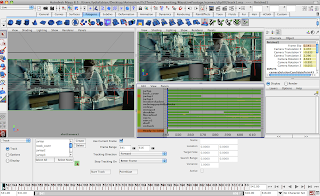
Ok so when setting up the track points you need to keep creating until the 'ready to solve' is in green, and we go back in to add more track points if the solve wasn't too successful
Using the solve and refine
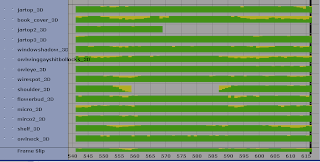
But luckily for me my solve worked great and here's the shot below;
This clip was so short that i didn't need to have very many track points for the solve to work. The pink cylinder is to represent my Jigglypuff on the table and i'd say that there is not problem with the camera movement so this shot is ready to go.
No comments:
Post a Comment